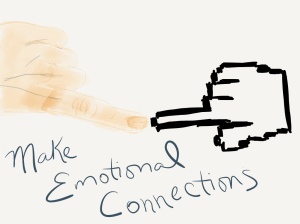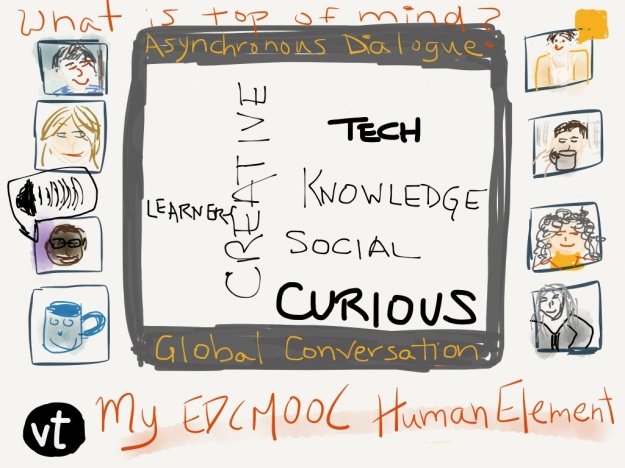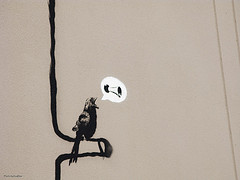By Keeley Sorokti and Alyssa Dyar (guest blogger)
As a facilitator of a webinar, virtual team meeting or virtual class session, have you ever imagined what the attendees are doing while you attempt to engage them? Perhaps they have multiple windows up and are checking Facebook, sending an e-mail or running to the kitchen to grab a snack. Have you ever asked, “Does anyone have any questions?”, followed by deafening silence? In a world of constant distractions, how do we design and facilitate meaningful virtual sessions that connect and engage people to learn together?
In a blended or online learning environment, it is common to use web conferencing technology to facilitate synchronous class sessions. In our roles at Northwestern University’s MS in Learning and Organizational Change and School of Education and Social Policy, we help faculty design and facilitate virtual and hybrid class sessions using Adobe Connect, a web conferencing tool similar to WebEx or GoToMeeting. We work hard to make the sessions meaningful and engaging. Sometimes we succeed and other times sessions fall flat. Engaging sessions that create a learning community are usually a result of thoughtful design and facilitation.
We are often asked for tips on ways to create engaging sessions that avoid the dreaded talking head or voice plus slides that is so common. We decided to team up to share some of what we have learned about how to design and facilitate virtual sessions. Some of the tips may be specific to Adobe Connect, but most can be applied to any web conferencing tool. While our context is higher education, many of the tips shared here could be applied to virtual team meetings in a corporate setting or any virtual gathering.
1) Make the session seem effortless by creating a script with layouts that match.
 Many instructors have found that teaching online requires more planning than in a face-to-face environment. It is important to have the entire class scripted out so that you can seamlessly direct students through the session and prepare back-up plans for issues that might arise. Use “Layouts” in Adobe Connect to plan out your entire class and keep them in order on the right hand-side so that you can easily move through the various layouts during the session. This will allow the facilitator to focus on the content, rather than the technology, while also helping to maintain participant engagement by varying the content and activities on screen.
Many instructors have found that teaching online requires more planning than in a face-to-face environment. It is important to have the entire class scripted out so that you can seamlessly direct students through the session and prepare back-up plans for issues that might arise. Use “Layouts” in Adobe Connect to plan out your entire class and keep them in order on the right hand-side so that you can easily move through the various layouts during the session. This will allow the facilitator to focus on the content, rather than the technology, while also helping to maintain participant engagement by varying the content and activities on screen.
Ideas & Application:
- Upload any slides, videos, or other media in advance to avoid waiting for them to load during the session. Ask guest or student presenters to share their content with you ahead of time.
- While you may vary the types of pods presented on screen (slides, polls, Q&A’s, etc.), we recommend keeping the attendee and chat pods visible as often as possible, and in the same location on screen, so that participants can easily refer back to them.
2) Take time at the beginning to review technology features and set session norms.
 Make your students comfortable with the interface so that the sessions run more smoothly. Ideally, students participating in an online or blended course will have gone through an orientation process to become familiar with the basics, but if not, be sure to demonstrate how they can share their webcam, mute their audio, and use the chat. You may find students also need a tutorial on using the Share pod if they will be presenting. It is helpful to explain to participants how they can maximize pods for better viewing, and which actions affect all users (i.e. flipping through slides) versus only their own screen.
Make your students comfortable with the interface so that the sessions run more smoothly. Ideally, students participating in an online or blended course will have gone through an orientation process to become familiar with the basics, but if not, be sure to demonstrate how they can share their webcam, mute their audio, and use the chat. You may find students also need a tutorial on using the Share pod if they will be presenting. It is helpful to explain to participants how they can maximize pods for better viewing, and which actions affect all users (i.e. flipping through slides) versus only their own screen.
Determine which features will be most important for helping to manage your session – will students share their webcams? Will they use the status notifications? Be sure to set expectations for how you expect your students to participate, including where, how, and when they can communicate or ask questions (chat, hand raise icon, share webcam, etc.). For longer sessions, let participants know when breaks are scheduled so that they can get water, use the restroom, etc. and encourage them to use the Step Away status to indicate if they are not available.
Ideas & Application:
- Set norms about how the chat pod will be used. Specify whether students should use the chat pod for social banter. This can help establish comfort and ease in a virtual environment, but some instructors (and participants) may find it distracting. Providing a separate chat window when you want students to answer a question or share their thoughts on a topic can help to focus on a particular topic while still allowing for important social interaction and connection.
- As the instructor, keep your attendee pod in “Status View” so that you can keep an eye out for raised hands.
- Make sure participants know how to message the host directly if they need to send a private message.
- Send a reminder email ahead of each session with a direct link to the meeting room, objectives/topics that will be covered, and what they should have prepared ahead of time. Include troubleshooting tips and reminders of the session expectations that have been previously discussed.
3) Use webcams to make your sessions more personal.
In the online environment, it can be difficult to instill a sense of personal connection. Utilizing webcams can help make the session feel more like a face-to-face conversation. Not only will it help to put a face to the voice, but it makes it much easier for you (and your students) to use humor, sarcasm, etc. when users can see facial cues to help decipher tone. It is also more difficult for students to multitask if they are on camera. While it may be overwhelming to have every participant’s video on screen while content is being shared, be sure to display the presenter’s webcam to maintain engagement. With small classes, you may want everyone to share their cameras during class discussions and breakout sessions.
Keep in mind that some students and facilitators may be uncomfortable sharing their webcam. Demonstrate how they can share their webcam and pause the video so that other users only see their picture, rather than a live stream. While less dynamic, being able to see a photo at least helps classmates (and you) put a face to the name/voice. Similarly, explain to students that they can pause other users’ video streams if they find it distracting or if it is using up too much bandwidth (this will only pause the others’ video on their own screen, not for everyone).
Ideas & Application:
- Utilize the “Filmstrip” view to allow multiple (or all) users to share their webcam, while only highlighting one camera at a time, presumably the speaker’s.
- Have everyone share their webcam at the beginning and end of each class session (Hollywood Squares-style). Then begin the session with a quick icebreaker. This could be a quick reflection question (such as, What did you learn this week?) or fun personal topic to get to know each other. For icebreaker ideas, see the Tone/Climate section of ADDING SOME TEC-VARIETY 100+ Activities for Motivating and Retaining Learners Online.
- End the session by sharing webcams again and asking participants to respond to a prompting question (such as, Share one thing you will do this week differently as a result of what you learned tonight.) Ending this way can feel less abrupt, while fostering personal connections. It promotes the creation of a learning community.
4) Make the session interactive.
In order to maintain engagement, try to involve the participants as often as possible. If you have been talking to your slides for more than five minutes, it is probably time to engage the attendees in some way before you lose them. Use polls and discussion questions to break up the content. Polls can be multiple choice or open-ended, and you can share the results with the class. This can be a great way to check understanding, survey opinions, and more. To switch-up the class dynamic and help participants better digest the material, sort them into smaller groups using Adobe Connect’s “Breakout Rooms”. Participants can be randomly or selectively put into groups, and hosts have the ability to move from room to room to check-in and facilitate discussion.
Ideas & Application:
- Have something for attendees to do when they join the room. They can draw something on a whiteboard as an icebreaker, answer a poll or answer a question in a chat pod about what they learned that week. Pull them in immediately as opposed to having them go look at Facebook while they are waiting for everyone to arrive.
- Encourage the use of webcams in breakout rooms to make the conversations more personal. Provide a “Notes” pod for each breakout room to jot down their thoughts – these can be shared back into the main room after breakouts have ended.
- Use the messaging feature to send out warnings when breakout rooms will end, as it can be jarring to be in a small group discussion and then suddenly back in the main room. Give a warning a few minutes ahead of time, and then 30 seconds (and maybe even 5 seconds) before you bring everyone back.
5) Reflect back what you are seeing in chat.
In using the chat (and polling) features of Adobe Connect, it is important to pay attention to what students are saying and respond to students’ comments. Not only will this validate the use of the function and encourage participation, it can provide jumping points for deeper conversation. Specifically, in watching the chat, pay attention to trends, contrasting arguments, and comments from less-vocal students. Do not feel obligated to acknowledge every comment; give students the opportunity to respond to each other and create a dialogue between themselves.
Ideas & Application:
- You can put multiple chat pods in a single layout and ask several different questions that students can respond to. After some silence start commenting on a few of the comments so that people feel acknowledged and it spurs more conversation.
- With larger classes, it may help to have a facilitator, in addition to the instructor, to monitor the chat function. The facilitator can help answer questions, draw attention to interesting comments, and provide tech support as needed.
6) Be comfortable with silence.
 Many people are more uncomfortable with silence in the virtual classroom than they would be in a traditional classroom. This has been eased slightly by sharing webcams more often so that facilitators are talking to people they can actually see — webcams seem to help the facilitators relax.
Many people are more uncomfortable with silence in the virtual classroom than they would be in a traditional classroom. This has been eased slightly by sharing webcams more often so that facilitators are talking to people they can actually see — webcams seem to help the facilitators relax.
Instead of plowing through material, try relaxing into the space and allowing the participants to do the same. We often coach faculty to stay silent after asking a question or opening up discussion until they feel uncomfortable with the silence. And then stay silent for another 30 seconds after that. This not only allows the participants who may still be processing to think before the class moves on but also breaks up the rhythm of the session and makes people take notice. Remember, in a virtual environment it is difficult to notice if someone is thinking and about to speak. Participants are often more reluctant to interrupt in a virtual environment because they are unclear about how to get the facilitators attention.
Ideas & Application:
- Use a timer for yourself to make sure you are giving participants time to process. Often an “uncomfortable” silence is perceived as much longer than it actually is.
- Design some activities where students are writing something down on their own notepad at home in silence for a few minutes.
- Remind your students to use the status icons to notify you when they want to speak. Be conscious of these icons and be sure to acknowledge them in a timely manner.
7) Create artifacts as a group for later digestion.
You can easily create and share artifacts that allow for real-time reflection and also open up possibilities for post-session learning and asynchronous discussion. While you have the option of recording an Adobe Connect session, smaller, more tangible artifacts (slides, notes, or chat transcripts) may prove more useful for your students to reflect back on the content. If using a learning management system or online community, provide a space for students to keep the discussion going – this is especially important in connecting the topic with the course overall.
Ideas & Application:
- The host of the Adobe Connect session can e-mail the chat transcripts and then post them in the online class space or in a Google Document.
- Create a Google Doc during the virtual session for silent brainstorming and individual reflection. The content in the document can be used to generate online discussion questions or can be revisited at a later time.
- During (or after) the session, make note of interesting comments or topics that arise. Use these quotes to spur a deeper discussion in your learning management system or online community.
Share your ideas and experiences.
What have you found to be helpful in creating engaging and meaningful learning experiences during virtual sessions?
We are especially interested in hearing from attendees of virtual sessions. What works for you as an attendee of webinars or virtual class sessions? What doesn’t work?
We are always looking for new ideas so that our class sessions don’t all follow the same script. Continuing to find new ways to engage can be difficult so please share your experiences and questions by making a comment on this post.
Resources
Great Webinars: How to create interactive learning that is captivating, informative and fun by Cynthia Clay
ADDING SOME TEC-VARIETY 100+ Activities for Motivating and Retaining Learners Online (free e-book PDF) by Curtis J. Bonk and Elaine Khoo (The Ten Online Activities in Principle #1: Tone/Climate section has great ideas for icebreakers.)
What are some other resources you have found helpful?
Photo Credits